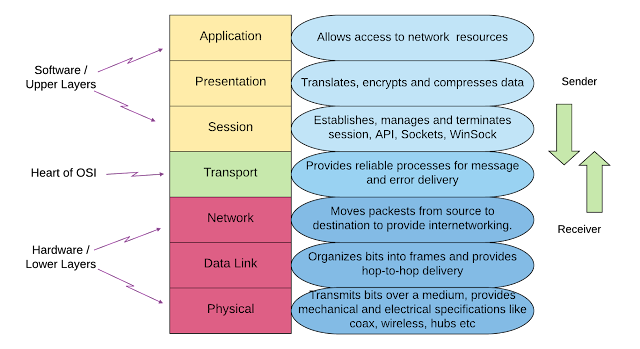TCP/IP SETTING MANUAL

TCP/IP SETTING MANUAL In this part, you should have correctly calculated the IP address for the Online Learning System Server. As a consequence, you'll need to provide instructions for configuring the server's IP address. You may use any operating system to demonstrate this task. To support the explanation, a screenshot and a reasonable explanation should be utilized. Configuring TCP/IP on Windows 10 Steps to do TCP/IP Confiquration 1. In Search engine, click for Settings. 2. Go to Control Panel. 3 .After the Control Panel appears, you may choose from a variety of options such as System and Security, Programs, User Accounts, and others, but you must choose Network and Internet. 4. C lick on the Network and Sharing Center. 5.After that, click the Change adapter settings button on the left side of the window. Then it switches to two networks. To complete the settings, choose the Ethernet 2 network. 6. To obtain the Properties, double-click on Ethernet 2. Then choose TCP/IPv4 (I...